How does A/B-testing work with sequences?
A/B testing is a smart method to compare sequences against each other in order to determine which one performs better. By comparing the statistics for each sequence (as well as each email in a sequence) you can see which one performs better in terms of open rate, response rate and interested rate (if you are an Interested client).
How do I get started with it?
You can create as many sequences as you like however we recommend starting out with 2.
Go to the bot you want to add the A/B-testing to and enter Sequences > + New Sequence
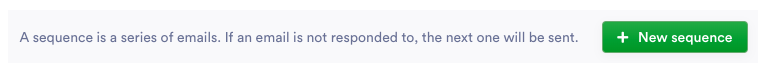
After you have created and made sure the sequences are active, the bot will randomly select which prospects gets which sequence e.g. Prospect 1 with Sequence A and Prospect 2 with Sequence B.
You can choose to deactivate A/B-testing anytime by pausing the rest of the sequences you don't want to continue with.
.png?height=120&name=logo%20(1).png)