How do I add my own signature for my emails?
Adding your regular signature is another way to make your email look just like it would be if you had emailed it yourself manually.
Head over to Profile > Email signature. The easiest way is to just copy and paste from your regular signature however if there are a lot of formatting or images and logos then it might look a bit weird after pasting it.
You can always make edits directly to our edit box or upload images and logos from the edit-field (as shown below).
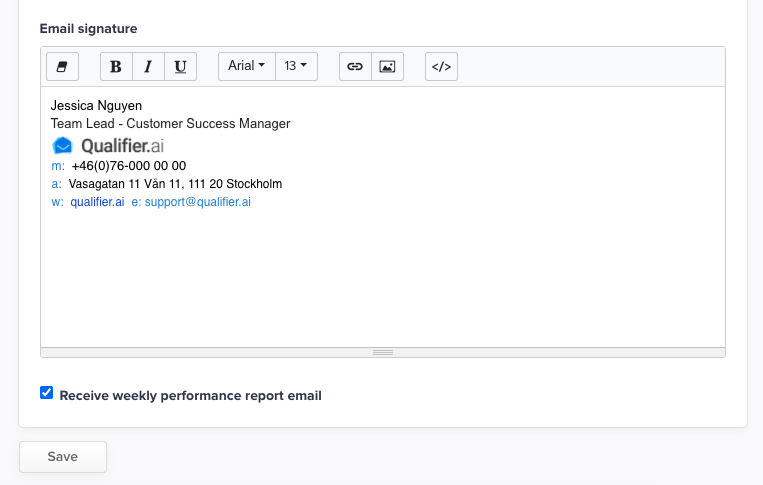
Don't forget to press 'Save' when you are done. This way, all the emails sent from the bots will automatically have your signature as well.
.png?height=120&name=logo%20(1).png)