How do I create a sequence?
To create a sequence head over to your bot and go to Sequences > + New Sequence.
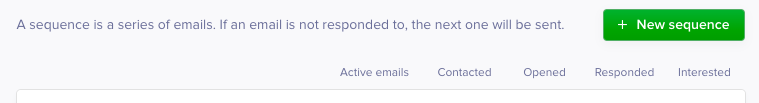
Now you can choose a name for the sequence (if you want to) but also a subject line of your choice and of course the email message itself.
To help you make the email more personal you can add different variables (see image below) in both the subject line and the email. Don't forget to check our guide on how to write sales emails.
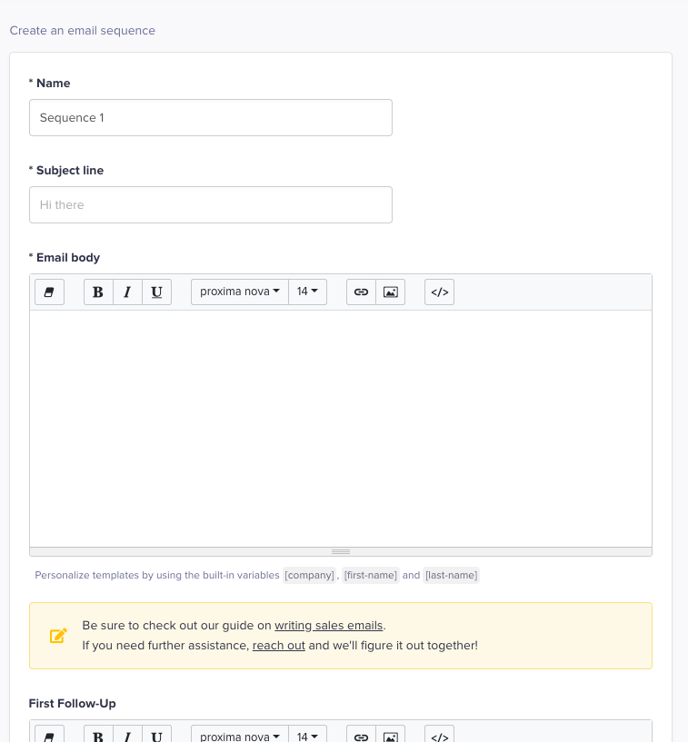
To add more than one follow-up email just select '+ Add follow up' and don't forget to press 'Create' at the bottom when you are finished.
Don't worry! You can always go back to and make changes in your sequence if you want to.
.png?height=120&name=logo%20(1).png)