We want to move all the prospects contacted by the bots to our own CRM. Is that possible?
The add-on feature to export prospects to a CSV file can facilitate a better overview on whom the bot contacted. Information included are the company and prospect name, website, location, industry, position, when they were contacted and on which email address as well as the current status.
This is a good compliment if don't have one of our CRM integrations already and want to make sure everything is logged correctly from your end as well.
Contact your Account Manager to add this feature to your plan.
How do I export the prospects from the platform to CSV?
If you already have this feature added to your plan then you need to head over to the bot you want to export from. From there you can access it through Prospects > Contacted > Export to CSV.
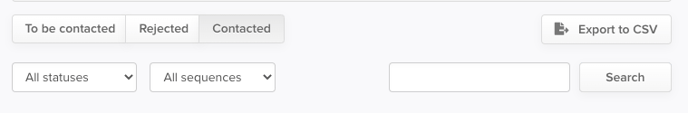
From there you need to use Excel, Google Sheets or a similar software to open the CSV.
.png?height=120&name=logo%20(1).png)