When I try to sign into my account, I keep getting this error-message instead.
When using OAuth, the email address used to authenticate must remain the same throughout the process. This means you can't change the email used mid-process.
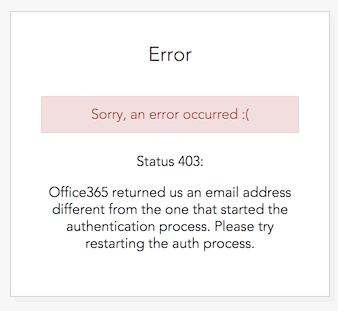
Troubleshooting Steps
- Make sure you're not entering or selecting a different email address on Office365 than was originally entered on Nylas.
- Make sure you're not attempting to log into an alias. You must authenticate with the main account.
- If the issue persists, log out of all Office365 accounts, and then try again.
- Alternatively, try authenticating from an Incognito or Private browser session.
.png?height=120&name=logo%20(1).png)